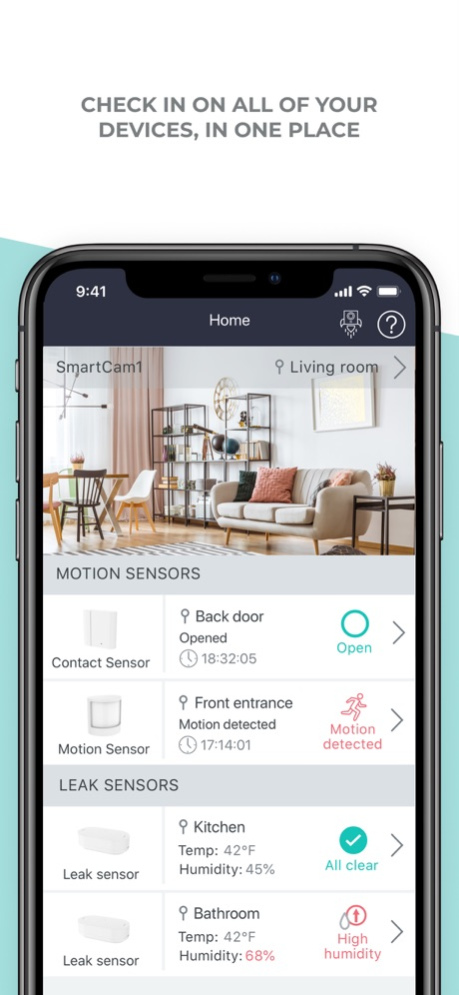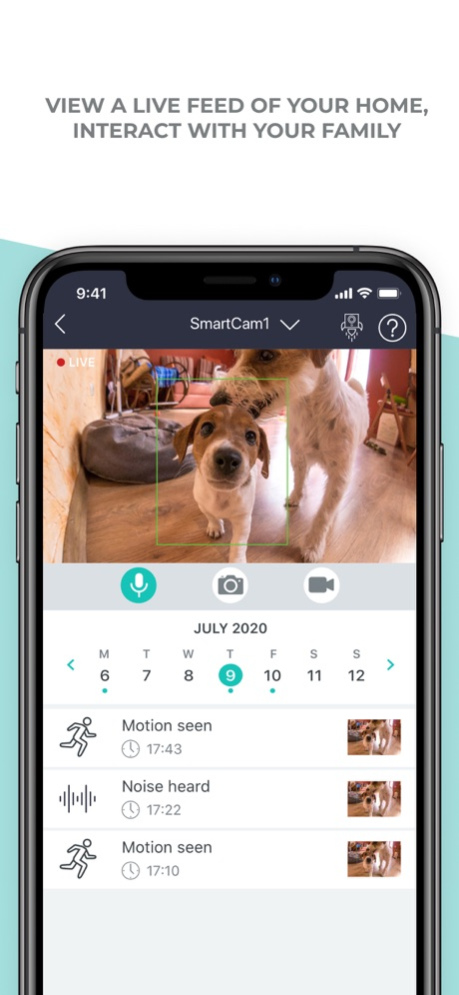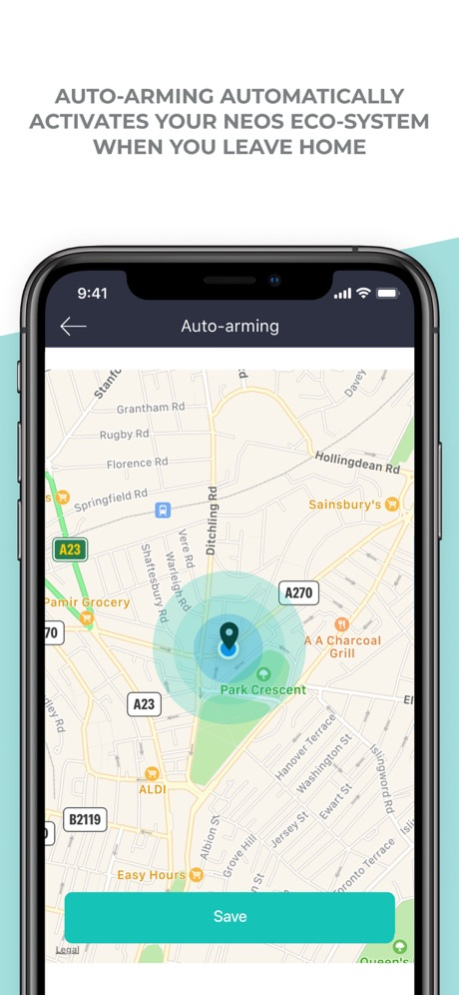Neos Connect 3.12.1
Continue to app
Free Version
Publisher Description
The Neos Connect app lets you trial the full Neos ecosystem in one handy place. Check in on your home from anywhere in the world and control all of your Neos devices.
With the clever Auto-Arming feature, you’ll never have to remember to set your system again when you leave home. Receive notifications directly to your smart phone if any of your devices picks up unusual activity. From motion detected through your Neos SmartCam and Smart Motion Sensor devices to the humidity getting too high on your Smart Leak Sensor device. Neos has you covered.
The Neos Connect app brings you:
- 14-day Cloud storage and 12-second clips
- Instant alerts when your devices detect unusual activity
- View live 1080p HD clips
- Temperature and Humidity range setting
- Easy in-app device set up
- Auto-Arming
- In-app support chat function
- Battery life indicator
Plus, with Neos Boost unlock advanced features, including:
- 5x longer clips
- Up to 12 hours of recording time per day
- Set personalised Activity Zones
- Set specific Security Schedules
Who are Neos?
Here at Neos we believe insurance should do better. We were born in 2016 to pioneer a smart insurance product designed to empower people all around the world to protect the place that matters most to them by harnessing the use of technology. Our users are at the heart of everything we do, from the products we develop to the services we offer. We provide our smart tech solutions to business around the globe to help more people discover the smarter way to protect their properties.
Nov 2, 2020
Version 3.12.1
In this latest update we have aimed to improve your overall experience of the app through minor bug fixes.
About Neos Connect
Neos Connect is a free app for iOS published in the Food & Drink list of apps, part of Home & Hobby.
The company that develops Neos Connect is Neos Ventures Ltd. The latest version released by its developer is 3.12.1.
To install Neos Connect on your iOS device, just click the green Continue To App button above to start the installation process. The app is listed on our website since 2020-11-02 and was downloaded 1 times. We have already checked if the download link is safe, however for your own protection we recommend that you scan the downloaded app with your antivirus. Your antivirus may detect the Neos Connect as malware if the download link is broken.
How to install Neos Connect on your iOS device:
- Click on the Continue To App button on our website. This will redirect you to the App Store.
- Once the Neos Connect is shown in the iTunes listing of your iOS device, you can start its download and installation. Tap on the GET button to the right of the app to start downloading it.
- If you are not logged-in the iOS appstore app, you'll be prompted for your your Apple ID and/or password.
- After Neos Connect is downloaded, you'll see an INSTALL button to the right. Tap on it to start the actual installation of the iOS app.
- Once installation is finished you can tap on the OPEN button to start it. Its icon will also be added to your device home screen.